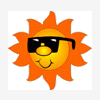Leaderboard
Popular Content
Showing content with the highest reputation on 03/10/2011 in all areas
-
2 pointsOh you've surpassed the teached, didn't you get the request from the alumni for you to take my place? And yeah, that was me fishing, back before i slipped with a razor and ended up clean shaven - ya know, you'd think you're head would be cold with no hair but i aint noticed it
-
2 points
-
2 points
-
1 pointSeveral people have asked me about the grommet press that USC is now offering: http://www.uscutter.com/Grommet-Press-Set--Grommet-Press-plus-1000-Grommets_p_1137.html I don't recommend anything until I see it and try it out. So, I managed to get one. Here are my thoughts: It's a bit smaller than my current press, but just as heavy and sturdy. A bit tight between the dies if you have very large fingers.That is the only thing bad I can say about it. This is by far the best deal I've seen in a long time. The cost ($45 shipped) is about what you would expect to pay for the grommets alone anywhere else, and it comes with 1000 sets! The grommets themselves are just the right size for banners, with nice height on the hats...high enough for coroplast. The rings are better than any I have used..they actually dig into the material,and the fit is absolutely tight as a drum head! No need to go after with a hammer to tighten them down. The upper die appears to be magnetized which helps a LOT in placing the rings. And the price on the refill grommets is about half lower than anyone,anywhere..that I have seen. I have no idea how this will hold up over time, but so far I am very impressed,especially for the price. I can recommend this grommet press without hesitation,to anyone looking for a good, inexpensive press.
-
1 pointYou're welcome! For your ellipse with graphics inside, the best way to do this (if the graphics are full-color) is with contour cutting, and you can cut several in a sheet of vinyl paper with adhesive backing. So, if you need a few of these, I would do all your design work first in Photoshop or some similar software. Then, make your borders (for contour cutting) in Illustrator or Corel Draw. You would print your oval images and when it's time to contour-cut, send your contours from your cutting software (I use SignCut Prod Pro) to the cutter and it would cut ovals as you specified around each image. It's a bit more involved to actually do it, but that's the concept. It seems some of your steps are perhaps unnecessary because you've been hand-cutting these? You can fit several to a page and just spit them out once you get going. You would need a proper printer for this too, something with pigment ink like Durabrite from Epson. The CIS (Continuous Ink System) kits from Cobra are nice too, with tanks fitted to various Epson Workforce printers such as the Epson WF30 or WF1100. The short answer is yes, you can contour-cut these ovals with graphics inside allllll day long. Of course you need a cutter with contour-cutting, such as the LP24 or Graphtec.
-
1 pointAhhh, well I can see that our reputations are a result of how are posts are voted, but we can vote on our own posts so, not sure how accurate these reputations will be.
-
1 pointI got my Workforce 1100 last week. So stoked on it. Along with mh721 plotter and the USCutter 9x12 swing away heat press. Kinda wishing I would have stuck with my original plan of getting the 15"x15" clamshell press. We'll see what happens. I'm doing simple stuff... had my fair amount of frustrations over small stuff but all in all... very happy. I'm typically an illustrator (ink and brush) so learning what I need to do to transfer the "art" from the "lettering" is the "fun?" part. I just got sick of silkscreening and or dealing with 3rd parties for what I can do in my space. Have good one! GB
-
1 pointDid this one for a Marine friend of mine....Semper-Fi!!! and the SB file too. I will try to share more. marinedog.SBD
-
1 pointOh yeah, man do I miss my CJ5 gezzzz. Bay didn't cover himself while he was in jail.... Oh man, we know what happened in that arrest whoops hehheh
-
1 pointYeah, I'm a buzz cut man myself. Love that summer air, wait! SUMMER! Oh man, it's been a long winter that's for sure!!!!!
-
1 point
-
1 pointI sure am glad you did not get offended by the post count comparison .... ( SURE you didn't ... )
-
1 point
-
1 pointBay, I'm glad your feeling better, I get a laugh every morning out of you and Rodger, you guy's are a real hoot lol
-
1 pointBJ, get in here! Rodge and Bay learned a new word "Dolt" !!!!! and their abusing it on the forum wwwwhahhahah
-
1 pointFor vinyl, Spectra Eco-Film (imprintables warehouse) or Siser Easyweed. For a printer, Epson WF1100 with Cobra Ink CIS, pigment inks for most things, another with high temp ink for sublimation. For t-shirt transfers, JPSS for whites, 3G Jet Opaque for darks. For a heat press, get the best you can afford. I have a Stahl's MAXX 15x15. It's a great press. Corel draw works great for your purposes. I use it extensively. Not sure about Sublimation transfers.
-
1 pointNow Neron I am a good lookin fella...Least my wife used to say so..LMAO!! As the Bud Lite commercials used to say I LOVE YOU MAN!!...ROFLMAO!!! But will you dance at the civil union (could not be a wedding)??
-
1 pointNo problem. You did good. Mine has been very reliable since I got it. I'm still on the ink it came with too. They're about 2/3 full.
-
1 pointHi there. You came to the right place for answers. U.S. cutter sells great products but also has a helpful forum. There are two basic types of cutting you'll commonly want to do: Regular vinyl cutting and contour-cutting (a more advanced technique which is better to do once you're familiar with regular cutting). Vinyl Cutting: With regular vinyl cutting, you basically send your vector design to your cutter from your cutting software. Vector designs are basically mathematical representations of shapes so you can zoom in infinitely and the edges stay sharp, and this is what is used with your cutter. Bitmaps (most images you see on the web and such) are mapped to a pixel grid and lose fidelity when you zoom in, depending on resolution this will be more or less noticeable. You can convert bitmap to vector with free programs such as Inkscape. Download that at your earliest convenience and check it out. Once you have a vector design made from scratch or converted from a bitmap, you can send it to your cutter from a cutting software package of your choice. I've tried a few and really like SignCut Production Pro, which is linked to Adobe Illustrator CS3 when you install SignCut. Others will have their own suggestions. I tried the free 'Signblazer Elements' but I think it's a steaming pile of junk and I don't recommend it. On your cutter, you place your vinyl, set your origin point near the end of the sheet (nearest you) and then send your design from your cutting software and watch the blade cut. Usually, you will need to make sure your blade offset is correct for the type of cutter blade you have. You can adjust pressure on the cutter too for thicker vinyls. Some of this is just experimentation but there are basic settings which tend to be good to start from, depending on your cutter. Once done cutting, just weed the decal (remove excess vinyl) and you're done. For complex designs, you can even add extra cuts to make 'weeding' easier, otherwise there will be too many connected portions and weeding can get tricky. If you haven't bought a cutter yet and you want to do contour-cutting later, check out the Laserpoint 24 by U.S. Cutter. It's reasonably-priced and will allow contour cutting. Contour Cutting: Summed up, this is generally a contour-cut of a printed image on vinyl (the vinyl of course has an adhesive backing). Papilio sells a wide-variety of vinyl sheets which will go right into your vinyl-printing compatible printer. For this you'll need an inkjet printer with quality pigment ink. The ink needs to be quality pigment ink which will properly adhere to vinyl (which has its own adhesive backing already). I have the Epson Workforce 30, which is a good starting printer with Epson's 'Durabrite' pigment ink, which sets fast and is great for vinyl. This printer is good for letter-sized printing and smaller. There's also the larger Epson Workforce 1100 large format printer, but the best option for these printers is a Cobra Ink Systems printer with Continuous Ink System (CIS) that has pigment ink in bottles you can refill. They sell pre-converted WF30, WF1100 and other printers for reasonable prices. Your savings on replacement ink will be substantial over cartridges sold by Epson. They can even convert an existing Epson Workforce printer to use the Continuous Ink System as well. Once you've printed your design on inkjet vinyl from your printer, you will generally have a 'cut' layer outline in your vector program (Illustrator, Corel Draw, etc.) so your cutter knows where to cut. This is more or less just a a top layer vector outline, and I usually put these on their own layer and in Magenta (since some higher-end printers use Magenta for the contour layer and I got into this habit). At this point, you'd feed in your printed design to the cutter, align registration marks (this is the tricky bit) and send the cut layer to your cutter (you'll need a cutter which has reg-mark recognition or a laser sight you can align manually). The contour-cutting process is a little more of an advanced technique, but there are tutorials online based on your cutting software, cutter and vector program. I use a U.S. Cutter LP24, SignCut Productivity Pro and an Epson WF30 for contour cutting, and I do a lot of contour-cutting. The main thing is, ask questions like this here and you'll get the help you need. Consider everything you want to do with your setup before buying. If you want to do t-shirts later, you might want the larger Epson 1100 printer right out of the gate.
-
-1 points
-
-1 points
-
-1 pointsHELLO EVERYONE, I AM A NEWBIE TO THE WORLD OF CUTTING AND PRESSING AND WAS WONDERING IF ANYONE HERE CAN HELP ME OUT ON HOW TO USE THE EQUIPMENT I JUST PURCHASED. I PURCHASED A IOLINE 300, HOTRONIX FLATBED SWINGER HEAT PRESS, AND A HOTRONIX HAT PRESS. MY IOLINE 300 DIDNT COME WITH THE 301 SOFTWARE, HARDLOCK KEY, OR MATERIALS. I PURCHASED SOME MATERIALS FROM STAHLS WHICH WAS THE SPORTSFILM LITE. CAN I USE THE MEDIUM TACK ADHESIVE SHEET FOR SPORTSFILM LITE? ALSO HOW SHOULD I GO ABOUT PRICEING? IF ANYONE ON HERE CAN HELP ME START MY BUISNESS BY GIVING ME SOME INPUT IT WILL BE HELPFUL FOR ME....THANKS